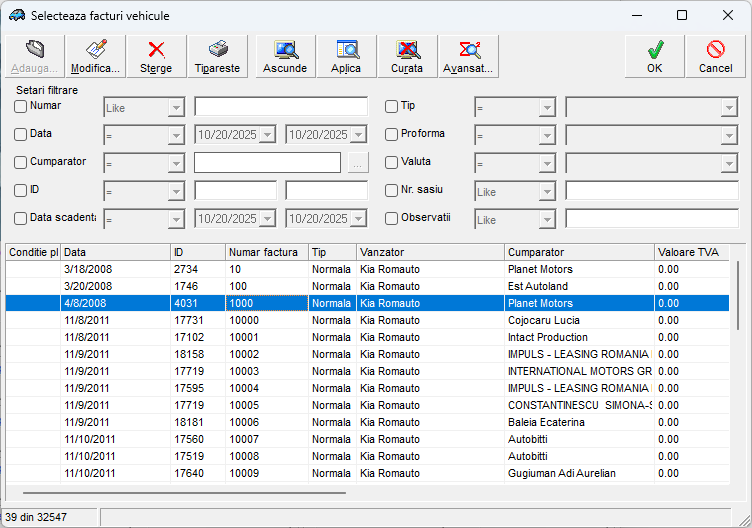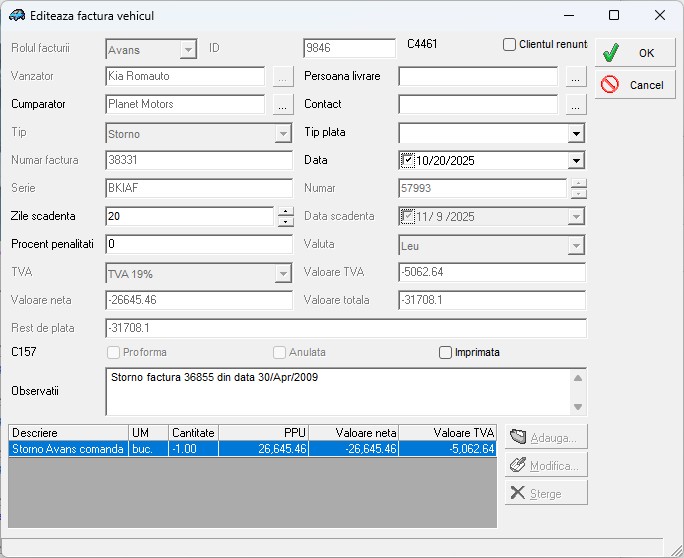Modulul Vânzări, plăți și creanțe
Submodulul Încasări și Plăți este inclus în Modulul de Vânzări și gestionează informațiile referitoare la facturile pentru vehiculele de pasageri emise sau primite de către Dealer, precum și starea lor financiară (încasate/plătite).
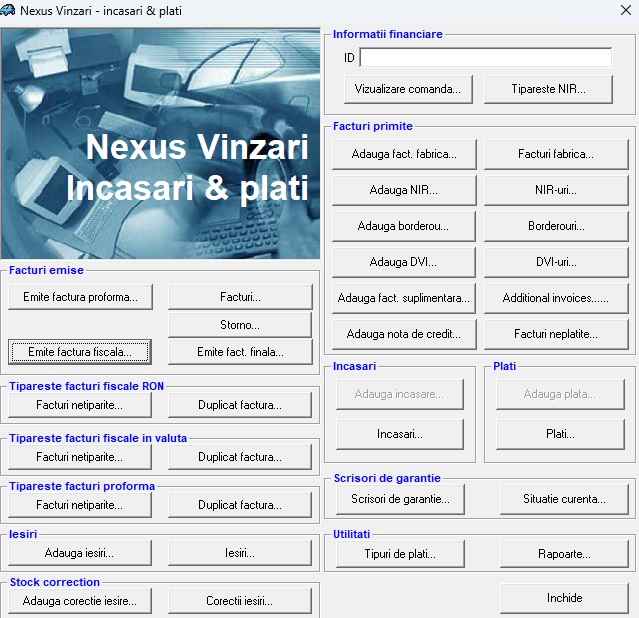
Funcționalități principale
- Dealerul poate emite facturi către clienți pentru comenzile de vehicule de pasageri lansate către producător. Pot fi create următoarele tipuri de facturi:
- Proformă – pot fi emise pentru valoarea totală a vehiculului sau pentru o valoare parțială. Sistemul emite facturi proformă direct, utilizatorul având posibilitatea de a modifica această opțiune pentru a emite direct facturi fiscale;
- Fiscală de avans – valoarea vehiculului poate fi facturată integral sau parțial;
- Fiscală finală – poate fi generată direct sau pornind de la o factură proformă;
- Penalizări – facturile restante fără înregistrarea unei plăți din partea clientului sunt incluse de sistem în lista facturilor pentru care pot fi emise facturi de penalizări.
- Calculul sumelor de pe factură se face în funcție de tipul comenzii, pentru preț CIP sau DDP.
- Fiecare factură (fiscală sau proformă) poate fi tipărită pentru a fi oferită clientului. Anularea unei facturi este posibilă doar dacă acea factură a fost tipărită.
- În cazul solicitării clientului pentru un duplicat, se poate tipări o factură duplicat.
- Încasarea facturilor emise – se pot înregistra sumele încasate de la clienți, atât pentru facturi proformă cât și fiscale. În cazul unei încasări pe o proformă, după emiterea facturii fiscale, încasarea va fi transferată pe noua factură.
- Caracteristici ale încasării:
- Tipul de plată (ordin de plată, cec, numerar);
- Numele clientului (plătitor);
- Moneda tranzacției;
- Contul bancar al Dealerului unde se face transferul (pentru plăți prin bancă);
- Numărul documentului de încasare;
- Data documentului de încasare;
- Factura pentru care se face plata;
- Suma încasată – pentru fiecare plată, suma poate fi modificată.
- Garanții – se poate introduce valoarea garanției depuse de Dealer în contul bancar al producătorului. Dealerul stabilește de comun acord cu producătorul (importatorul) marja admisă de depășire a acestei sume.
- Statusul actual al garanției – Dealerul poate vizualiza soldul contului de garanție depus la producător.
- Dealerul poate înregistra facturile primite pentru comenzile de vehicule de pasageri de la producător. Pot fi create următoarele tipuri de facturi:
- Facturi fiscale;
- Facturi de anulare.
- Se pot adăuga Note de credit – echivalentele facturilor de anulare emise de furnizor. Nota de credit are următoarele caracteristici:
- Numărul notei de credit emisă de furnizor;
- Data emiterii notei de credit;
- Numărul de zile până la scadență, stabilit de furnizor;
- Informații despre vehiculul facturat: denumire și preț unitar.
- Plata facturilor primite – înregistrează plățile efectuate pentru facturile furnizorului. Pentru realizarea unei plăți, utilizatorul trebuie să introducă date privind tipul plății, furnizorul, contul de plată, factura și suma de plată (integrală sau parțială). Suma poate fi modificată după selectarea facturii.
- Registrul plăților – toate plățile efectuate până la un anumit moment pot fi vizualizate. Informațiile pot fi modificate ulterior.
- Registrul facturilor neachitate – afișează toate facturile tipărite și neînregistrate ca plătite. Se poate vedea și numărul de zile până la scadență.
- Registrul facturilor emise – se pot vizualiza toate facturile emise până la un moment dat. Orice factură tipărită din acest registru poate fi anulată.
- Registrul încasărilor – se pot vizualiza toate încasările efectuate până la o anumită dată. Toate datele introduse anterior pot fi modificate.
- Registrul facturilor primite – include toate facturile primite de la furnizor (indiferent dacă sunt neachitate, plătite parțial sau integral), precum și notele de credit.
Rapoarte
- Fișa imobilizării;
- Fișa obiectului de inventar;
- Amortizarea imobilizărilor – un raport cu imobilizările amortizate într-o lună, cu coloane precum: activ fix, dată punere în funcțiune, durată amortizare, valoare de achiziție, valoare amortizată la începutul lunii, valoare rămasă de amortizat, valoare rămasă la finalul lunii, rată lunară, uzură (%), stare amortizat/neamortizat, tip amortizare;
- Test amortizare – raport identic cu cel anterior, dar tipul amortizării este selectat manual la generare, nu cel asociat activului fix;
- Registru numere inventar imobilizări – toate imobilizările gestionate, cu coloane: număr inventar, grupă clasificare, denumire activ, locație, observații;
- Registru numere inventar obiecte – toate obiectele de inventar existente în stoc;
- Intrări imobilizări – imobilizări intrate într-o perioadă selectată;
- Intrări obiecte de inventar – obiecte de inventar intrate într-o perioadă selectată;
- Ieşiri imobilizări – imobilizări ieșite într-o perioadă selectată;
- Ieşiri obiecte de inventar – obiecte ieșite într-o perioadă selectată;
- Fișă personală imobilizări – raport privind imobilizările la o anumită dată, pentru una sau toate locațiile, asociate unuia sau tuturor angajaților, cu coloane: document intrare, număr inventar, denumire activ, valoare, locație, uzură (%), stare amortizat/neamortizat;
- Fișă personală obiecte de inventar – raport similar cu cel pentru imobilizări.
Interactiuni
- Presales: pentru extragerea informațiilor despre comenzile de la client lansate de departamentul de vânzări al Dealerului, care urmează să fie facturate.
- Vanzari - Logistică: pentru extragerea informațiilor despre comenzile lansate de dealeri.
- Contabilitate: pentru înregistrarea automată a notelor contabile aferente facturilor și încasărilor/plăților.
- Operator configurare: comunică cu acest modul pentru extragerea valorilor parametrilor introduși aici (ex: clienți, angajați, bănci, cursuri valutare etc.).
Modulul Vânzări, plăți și creanțe